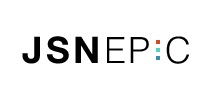Frequently Asked Questions
The following is some of frequently asked questions for your reference. If you cannot find your answers, please fill in the form in Contact us and we shall answer you shortly.
-
Purchase information
Our online ordering system will ask for all the important information you should submit. After you add the products in the cart, you can click "Add/Edit Billing details" button and then input your detail information included e-mail, name, address, Zip code, city, country and telephone.

You can use Visa / Master card / Paypal for payment

Please send us your enquiry in "Contact us". We shall following your case shortly.

You can fill in the form in Contact us page.

You can track your order status in Order Status page. After you complete the purchase, you will get the order number and use it to tract the status.

When you track your order in Order Status page, you need to input the Secret key. You can find your Secret key in the purchase confirmation email you received.

The following is the standard purchase procedure for you to enjoy with fast and easy.
- Select products and Click "Add to Cart" button ;
- Click "Show Cart" button ;
- Click "Add / Edit Billing details" button ;
- Fill in the Billing details information, such as E-mail, Name, Address... and then Save ;
- Click and agree the Terms of Service ;
- Final Confirm Purchase
After you confirm purchase, Online shop will connect the safety Paypal payment gateway and you can pay by VISA / Master credit card or Paypal account.
After your payment completed, you will receive and confirmation email and show you the Order Number. You can use the Order Number to track the order status.
 Member information
Member informationYou can follow the step as below to be a member.
- Click "Log in" icon at top left corner nearer the logo
- Click "Register" icon in popup window
- Fill in the mandatory necessary information marked * such as email, username, displayed name, password, address zip, city...
- Click "Register" button
- Your account has been created and an activation link has been sent to the e-mail address you entered. Note that you must activate the account by clicking on the activation link when you get the e-mail before you can login.

As a Member, we offer the follow benefit :
- When you registry as our member, we shall give you 2 points as welcome gift
- When you purchase goods, we shall give you 5% of your order amount as points
- Once your next purchase order over 0, you can redeem the loyalty point and coupon to deduce the amount

You can check your credit history in User Account -> Rewards page. You can review your credit history (loyalty points issued history) and Payment History (Coupon issued history).
When you have Rewards Points, you can click Redeem on the bottom of the page. Website will issue the coupon with Coupon code by email and you can use the coupon code in shopping cart.

If you have Rewards Points, you can read the points at the end of page, You can also click "Redeem" icon to get the coupon (value of coupon is same as points, for example, if you have 10 points, you can get US coupon if you click Redeem icon)
You can check your coupon issued history in User Account -> Coupon page. You can click Redeem buttom when you want to use coupon in shopping cart. Please notice that coupon code item will show once the purchase amount is over 0 in shopping cart